 2231
2231
The IVCC Report Spam button is available through KnowBe4, IVCC’s newest tool to not only report and remove malicious emails in real time from your inbox, but also provide educational awareness through training videos and simulated phishing attacks. Your use of the button gives an early warning to the IT security team of a possible phishing attacks or malicious and spam emails. With your warning, the IT security team can take effective action to prevent security or network compromise.
If you receive an email you are concerned about, please use the IVCC Report Spam button and our IT security team will investigate. This serves as the best step in reporting a suspicious email you have concerns about. With clicking on this button, you no longer need to forward the suspicious email to [email protected].
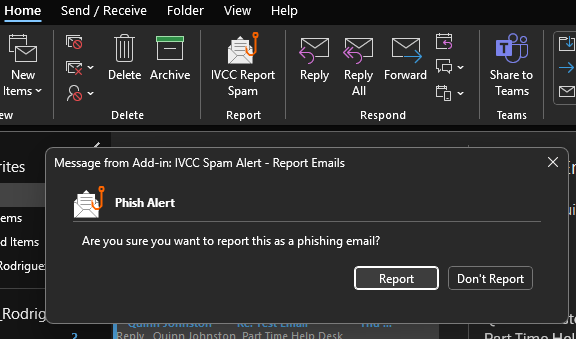
Windows Desktop Outlook 2019 or 365
If you are using Windows Desktop Outlook 2019 or 365, you should automatically have the IVCC Report Spam button at the top of your Home Ribbon. The button will look like this:


If you do not see the icon, you may add it by going to File - Options - Customize Ribbon. Under Choose commands from, Select All Tabs and click the plus sign next to Home (Mail) - select IVCC Report Spam - Add >> to add it to the Customize the Classic Ribbon list - OK
Web Outlook 365
If you are using Web Outlook 365, you should automatically have the IVCC Report Spam button to the right of the sender’s name in each message. The button will look like this:
![]()
If you do not see the icon, you may add it by going to Settings - View Outlook Settings - Customize Actions - Message Surface - Select IVCC Report Spam
Outlook 365 App
With the message open, click the ellipsis in upper right corner. The IVCC Report Spam button should be available in the pop up menu. The button will look like this:
![]()
If you do not see the icon, you may add it by going to Settings - Add-ins - Check IVCC Report Spam




